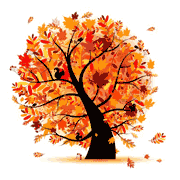
Payments & Orders
Void Paid Transactions
Completely and instantly void ticket orders from Authorize.net without need to wait 24 hours until the event order processes to do a refund. By voiding the event ticket order in your ThunderTix account, it also accurately reflects the voided order in your accounting reports. Orders are "stamped" as void when viewing them from your Orders listing, and the Orders listing clearly indicates the status by displaying the voided event order in red. Learn how to void an order!
Declined Event Orders
You can now do a search for "declined" orders and it will give the reason the credit card was declined along with the contact information of the potential customer. Thus, you can now contact your customer and assist them with the transaction - or find the order instantly should a customer call looking for assistance with their purchase. When viewing orders, all declined transactions have a large visible "stamp" indicating its status. Learn how to see declined orders.
Now Accepting BeanStream Gateway
Our Canadian venues now have the option to process with either BeanStream or PayPal Website Payments Pro (CA).
Process Foreign Credit Cards
When purchasing tickets, Customers can now add their country to their billing information to help prevent declined transactions. The country is visible from a drop-down box. The drop down box also auto-fills the state or province based on US and Canada customers.
Credit Card "In-Process" Button
After placing an order, a new "processing" button shows the customer that the transaction is in progress to prevent a double charge to their credit card.
Drop-Down Box for Credit Card Expiration Month
The Drop down box now shows both the numeric and written month (i.e. "8 - August") to avoid confusion with expiration month of the credit card.
Report Access
To reduce clicks for accessing the Will Call report, it is now accessible from the Single Event Sales report. The Ticket Type report also includes the date the order was placed.