Product information, improvements and system updates. ThunderTix strives to continuously improve the system with updates and new features every month.
New HTML Styled Email Order Confirmation
Our new attractively styled HTML email order confirmation includes some cool new features:
Upcoming Event Listing
Event images, information, and links to the next three upcoming events are included to help spur additional sales. The system choose the next 3 events that have been published and includes the event name, date, and event image, if one exists. Buyers can click on the event to go directly to a new page where it can be purchased.
Share Events on Twitter & Facebook
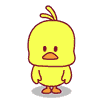 Friends like to attend events with other friends, and now they can help spread the word with a single click from their email order confirmation.
Friends like to attend events with other friends, and now they can help spread the word with a single click from their email order confirmation.
Follow Us on Facebook
![]() Add your venue's Facebook page to your venue settings, and your confirmation emails will include an image with an invitation to "follow you on Facebook".
Add your venue's Facebook page to your venue settings, and your confirmation emails will include an image with an invitation to "follow you on Facebook".
Venue Address and Google Map
We are embedding a small Google map to your venue's address. By clicking on the map, buyers can get directions from their own home to your location. Set the main address & location from the My Account page and edit the PDF Ticket Details.
Processed By: Agent
Learn who processed the order in the copy of the email you receive. If the sale was made with our new Facebook sales integration, the email will indicate show that it was "Processed by: Facebook".
HTML Styling for Email Header/Footer
For any existing events, click on the edit link and apply HTML styling to your header and footer information. Add bolded or italicized text, for example, to bring attention to important information.
Backup Plain Text Email
For those buyers that cannot receive HTML styled emails on their mobile phones or email programs, we provide a plain text email to assure everyone can read their confirmation. We encourage you to review your outgoing emails to ensure the data is correct. Please do not hesitate to let us know if you have any concerns.
To toggle the display settings of your social sharing links, venue map, or upcoming events, review your Account information settings. Note: some features are not yet available for private label venues.
More Facebook Sales Reporting
Knowing when Facebook sales occur helps you gauge the value of your venue's Facebook page. In addition to showing Facebook sales on the order confirmation, all reports now indicate when a sale is made through Facebook including will call lists, order information, ticket reports, etc. All data is available on screen and by Excel download.
Administrative Comments In Reports
A few months ago we added the ability for administrators to add comments to any order. Now those comments are available on Sales Reports or you can hover over your Will Call Reports under the "talk bubble"
Ticket Type Breakdown in Daily Sales Report
The Daily Sales now includes a complete ticket type breakdown indicating the type and quantity of tickets sold or refunded in an order.
Improved Access to Expired Events
We strive for a great and intuitive interface, and one area we were deficient was in accessing data for expired events. We've made some great improvements there -- one less click to navigate to your past shows.