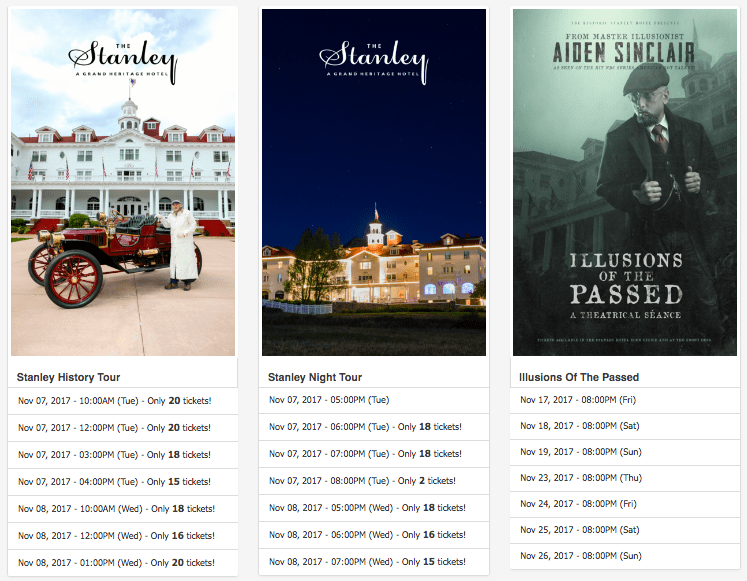
We have a new event display monitor for a TV, or flat-screen, that's particularly useful for tours with lots of tour dates and times. The monitor display is designed for those of you with multiple events running at one time. Customers sometimes mill around the lobby area deciding whether or not they should buy a ticket to an event, and if so, to which event?
Rather than forcing customers to approach the box office with questions about availability, make use of the new monitor display by putting up a flat screen in the main area. Load the monitor display URL on the flatscreen and it will automatically refresh looking for updated tour availability every 30 seconds.
From your Account Settings in the Display Settings tab, you can manage the new display by sorting events in your own prioritized order. Further, you can customize how many dates you want to display for each event. Some events could have hundreds of upcoming dates/times, but maybe you only want to load the next 10 at a glance.
When customers are milling around in your lobby or near the entrance on site, they can see live updates on remaining ticket availability to help motivate them to purchase as event availability diminishes. The option to show the actual remaining ticket availability per event time is based on whether you already display event availability in the Purchase Settings tab of each event. Choose a number for the "Remaining Ticket Display" on any event to show the general public how many tickets remain for each event -- only when the event inventory drops below the threshold you set.
If you prefer not to display the actual tickets left per tour and you have this option disabled on your events, the new event display monitor will instead only show your upcoming event images with corresponding dates and times.