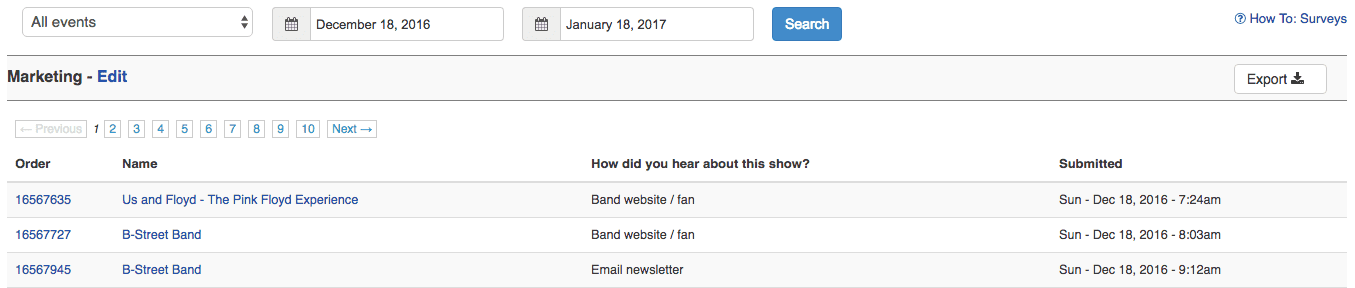
Export Survey Answers by Event and Date
We use the Survey feature to ask every customer how they heard about the show. We would like to be able to pull those results by some combination of date range, events, and “how heard” type. I would like to know how many people heard about an event on Facebook from 11-15 to 12-4, when I was running FB boosts.
Dan H.
We're excited about the changes with the ability to export survey answers. You can now filter by a chosen event or a date range or both! Whatever your search criteria is what will be exported to CSV if you click Export after search. In addition, you can access the survey answers from any individual event date in the Reports column.
Show Expired Coupons Separately
It would be nice to have expired coupons not show up the same way the expired events don’t show up.
Joanne B.
And that is precisely what we did! You can now click on the link at the top of your Coupons tab to "Show Expired Coupons" and switch back to "Show Current Coupons", or all coupons that have not yet expired.
Allow Notes to be Deleted
It would be very helpful to have the capability to delete or edit notes for customer accounts. Circumstances change and it’s important that the notes reflect that for the employees reading them.
Michelle W.
Now, when you edit a customer record, you'll have the ability to both edit and delete customer notes. In addition, from the initial customer view from the Customers tab, you can see the revision history per note if any edits to the note had been made.
- Denotes a customer requested feature that was voted on, planned and then completed
If you have any questions, be sure to visit our support forum and take a look at our how-to guides.