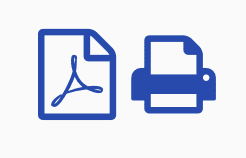
ThunderTix has just introduced a new feature that allows our customers to experience faster and easier ticket printing.
In the past, you would launch the PDF and then click print. Now, you can simply click on the printer icon located in the top right from the order. It looks something like this:
The printer dialog box in the top right will automatically launch to print tickets. It allows you to skip the PDF download and go straight to your print settings!
Quick printing is also available as soon as an order is processed! Clicking the blue "print tickets" button below directly opens your print settings.
When clicking on either of the buttons mentioned above, the print settings that are launched will look something like the screenshot below. Print settings will vary depending on your computer's operating system, but nonetheless allow for immediate printing!