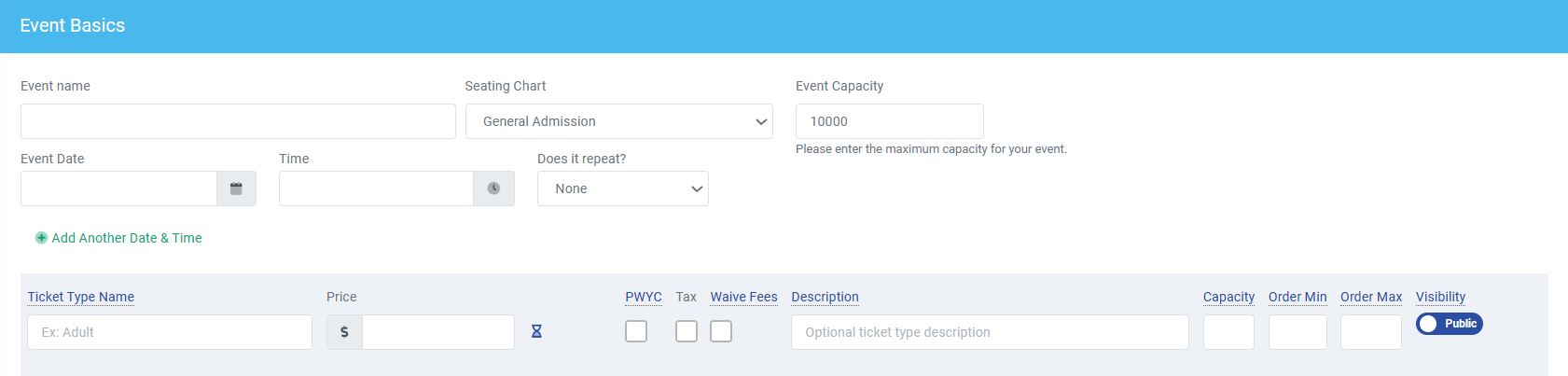
Create Online Events in Just 3 Easy Steps
Simple interfaces rule and you'll see the results of that in our revamped event creation interface. You can create online events in just three easy steps:
1. Create the event name.
2. Add event days and times.
3. Name your tickets and assign a price to each.
These three steps listed above are the only required fields for the entire event. Once entered, your tickets are ready for public sale! You can go back and edit the event to make updates as often as you like while you continue to tweak event details.
There are plenty more advanced options at your disposal. Venue owners can also add shipping fees or other fees, pre-sale event details, Print-at-Home Ticket customization, email receipt directions, ticket purchase limitations, donations, and more.
To get started creating your event and selling tickets, click on “+ Create Event”. This will take you to the event creation page, where you can create online events and begin selling tickets right away. You’ll be able to establish ticket prices, the event dates, emails sent out to buyers, and more. Once you finish a section, you can either click finish or click on the next section to complete more customization of your event.
Be sure to check out our creating your event guide and tutorial videos if you need any further instruction.
Product information, improvements and system updates. ThunderTix strives to continuously improve the system with updates and new features every month.