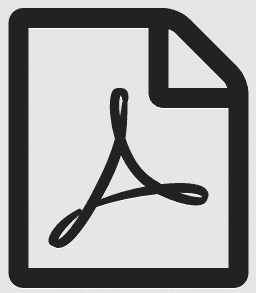
We previously offered two reports as on-screen displays: the Event Sales Report and Multi-Event Sales Report. We recently changed these to PDF documents complete with your own logo. In addition, surveys are now exportable to CSV in the same downloads page — even for very large reports. We understand that this change may not be welcomed by all of our users and we wanted to explain the improvements.
First, on the Multi-Event Sales Report, if you have more performances than fit in a single page, we used to “paginate” the data which only totaled the events listed on each page — not all of the performances that were selected. Now, we total everything in one comprehensive PDF report.
Second, organizations with a lot of data were requesting reports that were so large, they often timed out without ever loading. Worse, that “timeout” cascaded to other users requesting unrelated data behind them causing additional page load issues. We are following industry best practices by processing these reports in the background instead of on the web, so they always process quickly.
Finally, we are recording all downloads. For admins, this is important, as you can see who is requesting reports and when. You will be able to refer to past downloads by date and user.
We believe the report changes are beneficial in many ways: reliability, data preservation and possibly most of all, software performance.
Learn more about everything having to do with event reports and downloads from our video tutorials. We cover how to find your reports before, during, and after your event along with all of the different kinds of reports that we offer!
Keep your ideas coming on how we can help you run your business more effectively by posting them in our Request a Feature. Don’t forget to up-vote your favorites! Be sure to take a look at our other features and sign up for a free trial today!
