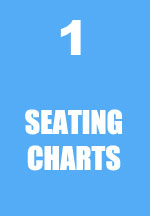Manage the distance between families at your religious services
Manage the distance between families at your religious services
The coronavirus has caused the closure of faith-based organizations all over the world. At a time when the sense of community is needed most, churches, temples, and mosques have turned to live-streaming for weekly services to keep members engaged. While streaming offers a great alternative for uniting members, nothing beats face-to-face meetings -- safely and socially distanced, of course!
How will members of your congregation feel as restrictions are lifted and services are given the green light to take place in person again?
How do will you allow only 25% of your congregation in the doors for each service while maintaining safe social distancing?
ThunderTix offers three ways to easily manage the safety of your congregation with online seat reservations and managed capacities per service.
3 options to manage seating for weekly services
There are three options to safely allow members to return back to weekly services in person. Choose which option makes the most sense for your community faith-based organization. Click the button below to start a free trial for your first reopened services.
Manage seating & rows from your sanctuary seating chart
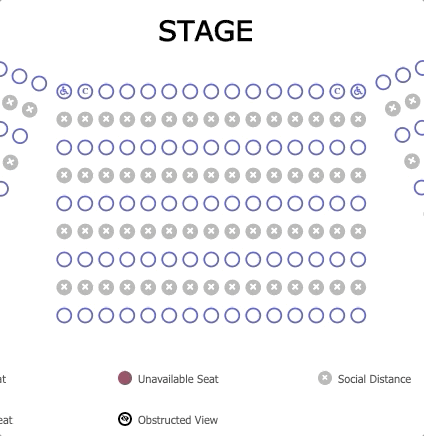 Reserved seating gives members the needed assurance that safe distances are followed and the peace of mind to attend services in person. Using the layout of your sanctuary, we’ll create an online version of every section, row, and seat available for each service. Then use built-in tools to “block out” every other row for necessary social distancing.
Reserved seating gives members the needed assurance that safe distances are followed and the peace of mind to attend services in person. Using the layout of your sanctuary, we’ll create an online version of every section, row, and seat available for each service. Then use built-in tools to “block out” every other row for necessary social distancing.
As members select seats from the available open rows, we’ll automatically remove the seats around their reservation to ensure no two families are sitting side-by-side. You specify whether you want one, two, or three seats left vacant between each member of the congregation and we’ll pull those seats from inventory automatically allowing you more time to focus on reuniting your community.
Reserve seats by section
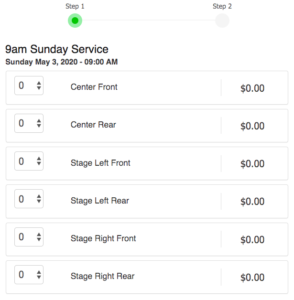 You can also manage the number of members attending each service by offering seat reservations by section. Consider how your sanctuary is laid out and whether there are clear sections making it easy to segment seating areas. For example, if your sanctuary has front and back sections seating of 200 and 150 members respectively by section, you could cap the number of members at 25% for weekly services. Those sections can be limited to 50 and 37 people per section.
You can also manage the number of members attending each service by offering seat reservations by section. Consider how your sanctuary is laid out and whether there are clear sections making it easy to segment seating areas. For example, if your sanctuary has front and back sections seating of 200 and 150 members respectively by section, you could cap the number of members at 25% for weekly services. Those sections can be limited to 50 and 37 people per section.
As members reserve seats in their preferred section, you are ensured that capacities are limited. No more than the allotted seats would be available to keep social distancing between each family. See the image to the right regarding what members would see during the reservation process.
Manage the total capacity per service
In the most simplistic option for social distancing, you can set each service to have its own capacity. Members reserve seats for their desired service and ThunderTix ensures that the maximum capacity is not exceeded. Upon arrival, elders can direct members and families to open seats in pre-specified rows within the sanctuary.
Increase capacities with each phase of state openings
As each phase of state openings take place, community faith-based organizations will be able to increase the maximum capacity of members sitting inside the sanctuary for each service. As those guidelines and restrictions change, capacities available for online reservations can be quickly and easily increased to meet demand while maintaining safe distances amongst families.