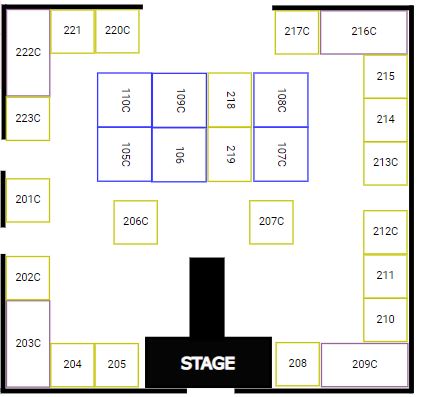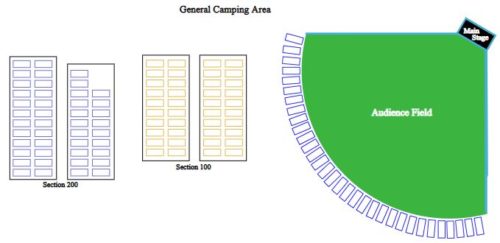This guide will help you design a reserved seating chart that best meets your needs. Reserved seat ticketing allows patrons to select their own seats using your venue's seating chart display. ThunderTix reserved seating software incorporates easy seat selection into branded buyer pages with unlimited user licenses and print-at-home ticketing.
ThunderTix reserved seating software can reproduce your venue's seating layout (whether it's a theater, ballroom, or table layout) into a selectable seat map so patrons can decide which seats work best for them.
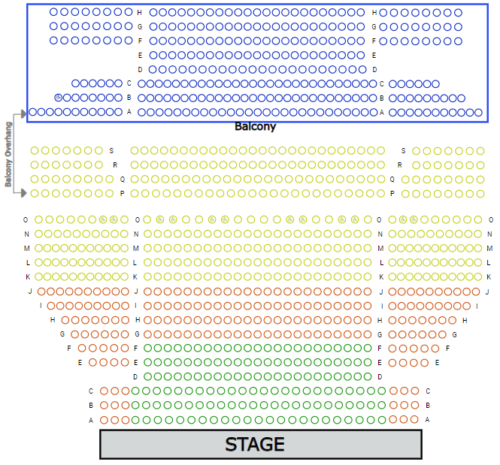 Theatre seating |
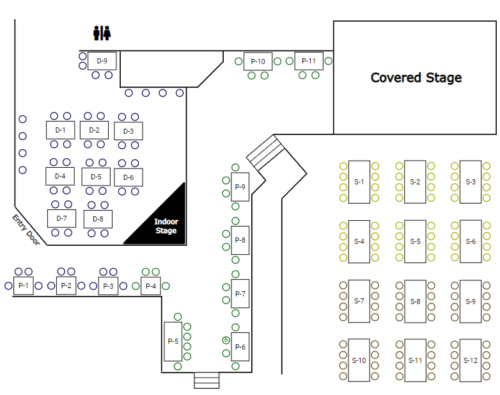 Table seating |
Considerations in Reserved Seating
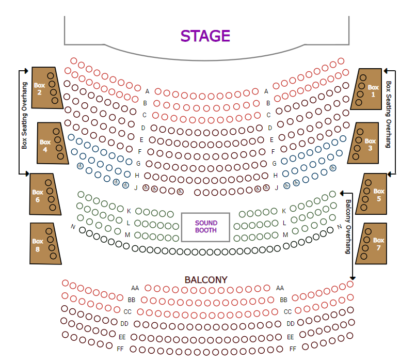 Managing reserved seating presents a unique set of considerations. You'll want to consider how the venue is divided by price. ThunderTix creates tiers based on which parts of your venue are priced differently. Organizations can change the pricing of premade sections at any point for any specific performance or event.
Managing reserved seating presents a unique set of considerations. You'll want to consider how the venue is divided by price. ThunderTix creates tiers based on which parts of your venue are priced differently. Organizations can change the pricing of premade sections at any point for any specific performance or event.
ThunderTix seating charts offer the flexibility for patrons to see the entire venue all in one view with the pricing tiers indicated by color-coded seats. With this chart, Patrons can buy seats from any pricing tier all at once.
Step 1: Guide for ThunderTix Seat Creation
To create a reserved seating chart, the files you submit need detailed labeling. We need to know all of the section names, row labels, and seat numbers. This clearly separates "Orchestra / Row B / Seat 12" from "Stage Left / Row B / Seat 12". The detailed file we ask you to provide of your reserved seating chart is for internal use only. Feel free to pencil in accurate labels, seat numbering, and wheelchair seating if you don't have a PDF or CAD file. Review the points below as you create your detailed chart:
- Is the stage location (or focal point) clearly marked?
- Is each section clearly labeled? For example, theatre seating would need labels such as Orchestra, Balcony, or Stage Left. Table seating should clearly identify how tables are grouped by price with individual labels per table.
- If seat prices vary by location within the venue, are the price differences obvious? Consider changing colors or labels between sections to indicate price changes.
- Is each row clearly identified?
- Do seat numbers accurately reflect the actual venue seats?
- If seats are odd or even-numbered, make sure they are labeled as such.
- Double-check that numbers are clearly labeled in ascending or descending order. To make it easier to create, you need not label individual seats. You can use any of the following ways to show the numbering:
1 - 9
23 - 10 - If any seat is not sold for any reason, mark it with an "X" or do not include it in the seating chart. Do make sure the space for the seat is still present for an accurate display for your buyers.
- Are there any seats with obstructed views? Do you have wheelchair-accessible seats and corresponding companion seats?
The detailed reserved seating chart pictured here provides an excellent guide for creating your own chart.
Step 2: Selectable Seat Creation
Using the files you upload, our seating chart team will build out all sections and seats by price tier.
Once your seating chart is completed, your event tickets can be offered for sale. We follow suggestions set forth by the Americans with Disabilities Act (ADA) and allow patrons requiring special wheelchair seating to select their seats as any patron would. Our reserved seating layouts include clearly labeled selectable wheelchair seats. Hovering over an accessible seat displays a wheelchair icon to indicate the special seating. For reference: The ADA requirements for ticket sales may be reviewed here: https://www.ada.gov/ticketing_2010.htm
Patron seating chart displays might look similar to this: 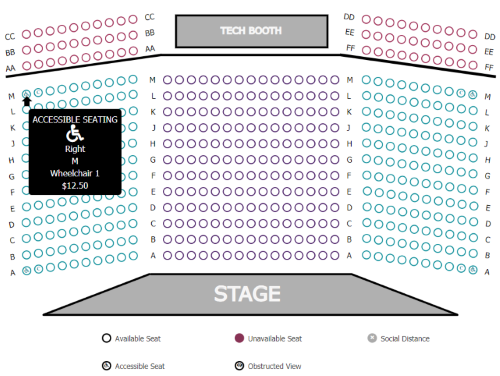
Reserved seating chart creation is a detail-oriented task, and it is important you review your seating chart before submitting it in the final format. Changes to seating charts may incur additional charges.
Reserved Seating with ThunderTix
Of course, we offer our customers help in planning their seating charts and The ThunderTix support team prides itself on offering the best customer service in the industry! While our intuitive software includes documentation and FAQs, we offer superb and responsive support for any questions that arise.
ThunderTix online reserved ticketing software enables you to create your events quickly and efficiently, from any Internet-connected computer. You can have your event ready in 5 minutes, and with a credit card processing account, tickets are offered for immediate sale. Should you choose to add shipping or processing fees, all money collected goes directly to you.
The reserved seating chart feature is an optional upgrade and has a one-time setup fee of $250 for up to 450 seats. For any venue with over 450 seats, the charge is a flat $0.55 per seat.
New to seating charts and want to learn more? Submit a support request to speak with a ticketing expert about your unique requirements.