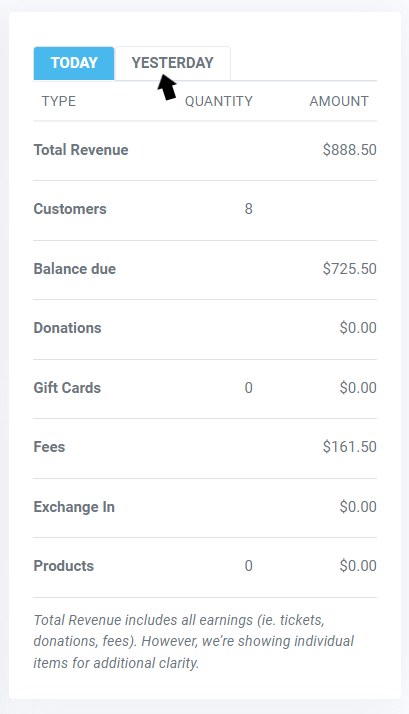Event Sales Reports
Event sales reports are critical for bookkeeping as well as the ability to gauge success. As you sell tickets, your event sales reports are available in real-time with the ability to export as a Comma Separated Value (CSV) file for additional customization which is compatible with the majority of accounting and spreadsheet programs. You can generate the reports as often as needed. Event sales data is offered in many different formats: guest list (manifest), single event, multi-event, reconciliation, etc.
Events Analytics Dashboard
The newest addition to our suite of available reports is the Analytics Dashboard. The dashboard offers an instant snapshot into the health of your event sales. For those users whom you have granted access to view reports and financial data, you'll see the total revenue to date, donations, customer count, and fees earned all time.
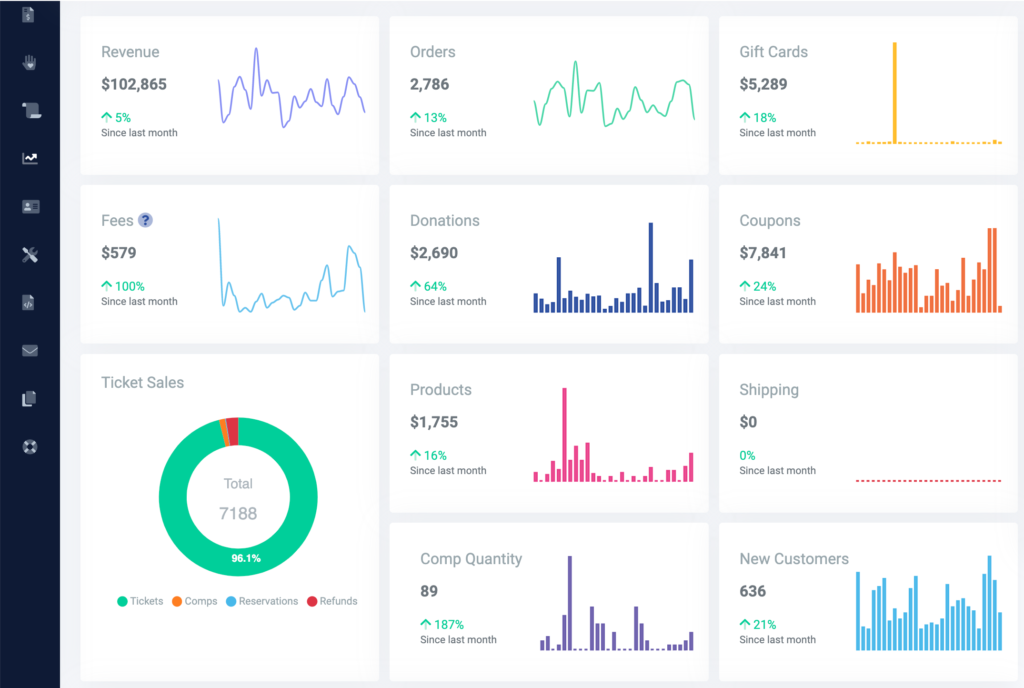
The Dashboard also provides analytics regarding the total orders, tickets, and revenue made month over month as well as insight regarding shopping cart abandonment. We not only provide your average abandonment rates to compare this month to previous months, but we also show how you rank against other event venues in your industry. Click on declined orders to access customer attempts and the reason for the decline. Contact those customers and offer to assist them in a successful purchase.
The Dashboard includes graphs and data regarding the successful email deliveries of your customers' ticket and donation receipts, event email reminders, and post-event email surveys. The Upcoming Event sales graph shows a quick at-a-glance comparison of all upcoming events with the total tickets sold vs ticket revenue earned. The Ticket Activity graph shows the daily ticket sales including comps, coupons redeemed, and refunds given each day. Clicking into any single day offers a 24-hour performance of various marketing campaigns based on the time of day an email went out, for example, or when a radio ad was broadcast.
We also provide a quick summary of your tickets sales both yesterday compared to today.
Sales Comparison - Yesterday vs. Today
Single Event Sales Report
At the finest level of detail, you can run sales reports for a single event (or a single "performance" in an ongoing production). Exclusive pre-sales, early-bird purchases, and general sales will be accumulating in real-time leading up to the big day. This report provides a breakdown of ticket sales by ticket type with each type automatically totaled. If you provide meal options as a part of the ticket purchase, it may be important to get a summary of how many of each meal was purchased 24 hours before the event to provide counts to the kitchen in preparation. This report also shows total comps given, discounts and coupons redeemed, as well as the net after sales tax collected.
Guest Lists
All ticket buyers are automatically entered into the guestlist for your event. The guest list, or customer manifest, is viewable on screen as well as export to CSV if you want to have the final guest list printed as a hard copy for any reason at the door. In addition, you have the option to electronically check guests in via the guest list using a computer or mobile device. Learn more about guestlist check-in options.
Event Ticket Barcodes
Exporting a single event's data also includes export by barcode scans made. ThunderTix is an industry leader in all aspects of barcode ticket printing and barcode scanning. We have extended our barcode expertise to reports so you can have as much information as possible on the activity at an event, in addition to ticket sale totals. For example, using the barcode report you can see the total attendance real-time as customers arrive and clearly understand how many more guests are yet to check-in. In addition, you can see exactly who was and was not in attendance by name for your records in case there is ever a dispute during a chargeback.
Miscellaneous Data Analysis
Then, after your event has concluded, you can generate an authoritative sales report and export it to your preferred accounting software or Microsoft Excel for a thorough postmortem breakdown. Which agent sold the most? How many comps, price overrides and discounts were issued at the box office? The answers are easy to find in a ThunderTix sales report.
Multi-Event Reports via the Calendar View
Long lists of information still have an important place in day-to-day operations, but the easy-to-navigate calendar view of your events allows you to drag and highlight over a time period to generate a report for all events included in that time frame. The Calendar View is updated with all the real-time activity of your buyers with the latest quantities and availability per event. The Multi-Event sales report provides availabilities of all performances including percentage sold, revenue earned per ticket, fees, donations, and merchandise sold. Additionally, tickets sales are broken down from what is sold in person versus what is purchased from at-home buyers.
Reconciliation Report
The reconciliation report is a quick way for bookkeepers and accountants to be able to reconcile bank deposits from ThunderTix orders -- generated with a single mouse click. The reconciliation export will include all transactions that occur daily including ticket orders, donations, product purchases, refunds from previous orders, exchanges, and voided orders. By default, we load yesterday's transactions, but you may modify the report dates to obtain up to one full month of transactions.
Export Your Data To a CSV
Order Exports
You can export all order data for a given event, orders for multiple events within a date range, or just about any combination that has value for you. Exporting order history gives you the power to sort event data by sales agent, payment method, day of the week, or even zip code.
Sorting by day of the week helps you gauge which days are performing better than others and, if need be, incentivize sales with coupons and discount codes. Also popular is the ability to sort sales data by zip code so you can gauge the effectiveness of your advertising campaigns (TV, radio, print, etc.).
After creating the meaningful data set(s), just click the 'Export' button and that's it. Save the data to your local computer hard drive for the purposes of accounting, month-end tallies or year-over-year sales agent reports.
Customer Exports
In the same way that you search for orders, you can also search for and export your customer contact information. Find past customers by name, address, phone, email, or company. Use the export reporting function to pull customer email addresses as needed to update your email marketing campaigns. After exporting the contact email addresses, you'll be able to import the data into email marketing tools, MailChimp, and Constant Contact.
The importance of marketing your future events to your past customers cannot be understated, so we have made it as easy as possible for you to market to customers that attended an event last year, but have not yet bought tickets to this year's event. This prevents you from sending pesky emails urging customers to buy that already have purchased tickets.
The above list of reports is by no means all-inclusive of all reports available. These are among the most commonly requested, but the list of reports and exports available is extensive. Contact us if you don't see the type of report data you need and we'll contact you to determine if it exists already. If not, our programming team can generate timesaving, custom reports upon request often for a reasonable fee.
Other References:
Event Software Reports Tutorial Video
Reports: A How-to Guide
Gauge event success and gain genuine insight into your business.