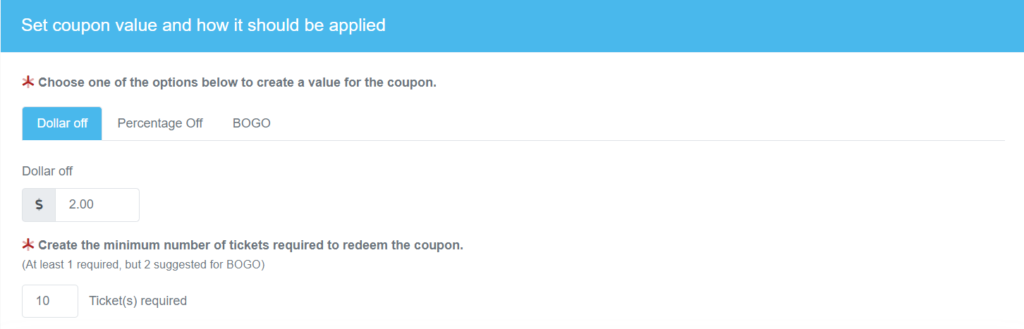Coupon Options
Create your own unique coupon codes or upload them in bulk from Daily Deals, like Groupon. Encourage ticket sales by offering your customers online discounts or promo codes using coupons. Easily track coupon redemption through our comprehensive event sales reports. Here's how it works...
Create Your Own Coupon Code
Craft your own unique code for promotions and discounts. You control the coupon values (either a flat dollar amount off of each ticket or a percentage), which event or events the code is available for, and how many times a coupon can be redeemed. Create BOGO offers like buy 3 and get 1 free.
You specify the number of times the coupon can be redeemed and how you want it applied to each individual ticket order. Increasing your venue's advanced ticket sales can be done by advertising your promo codes in various media outlets such as radio, newspaper, and social networks and then measuring the effectiveness of those advertising channels by redemptions.
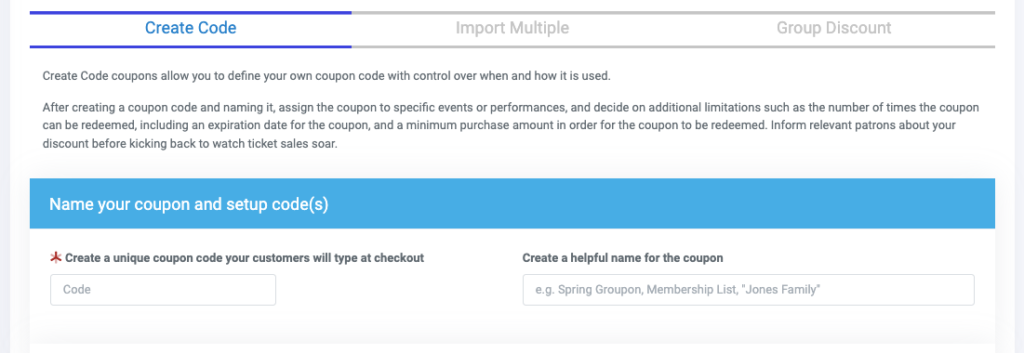
Group Discounts
Create an automated group discount so that your patrons do not need to contact the box office in order to get your advertised group discount. When creating the discount, enter the minimum tickets required in order to qualify as a "group" at your venue. You determine which events the group discount is valid for. When your customers order tickets with the required number of tickets in their cart for the appropriate shows, it will be automatically applied and visible on the checkout page without the need to enter any promo codes. Take a look at the Group Discount options below:
Import Coupons as a Bulk Upload
If you are currently making use of a 3rd party “daily deal” service like Groupon, LivingSocial, or Google Offers, you know it can be a challenge to manage the influx of phone calls and emails from patrons wishing to redeem their deal. ThunderTix makes it easy to handle daily deal coupons.
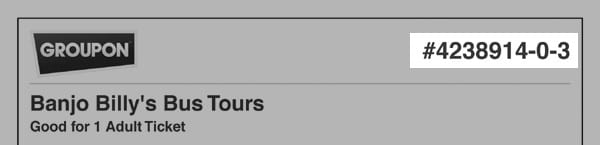
As seen in the image above, when a customer buys a Groupon, they are assigned a unique code ("#4238914-0-3") for each deal purchased. At the end of the deal, Groupon provides the business owner with a spreadsheet of all purchases, customers, and codes. Depending on just how popular your coupon is, that list could contain thousands of coupon codes which can overwhelm a small office staff. ThunderTix makes the redemption process hands-off with an easy import of all the codes right from the spreadsheet/file received.
Customers who purchased the deal can go to your website, choose their desired date/time and redeem their Groupon code by entering it on the final checkout page for a full discount, or comp. Our Bulk Coupon Import works for all daily deal websites where customers are provided a unique code at the completion of the purchase.
The same import process supports other uses for the mass creation of coupons. Upload a list of season subscribers by customer name and a corresponding code for each member OR import a list of students/staff with their corresponding student/faculty ID for a discount on all tickets purchased. Assign all events that the coupon will be valid for throughout the season. Allow VIPs or fans to receive an event discount by uploading their names and codes into ThunderTix for an upcoming concert discount along with an email blast promoting the event.
Sell Flex Pass Subscriptions
Create the flexibility for your subscribers to pick and choose their event dates at their leisure. Create a "flex pass" package that automatically generates voucher codes (coupons) for each flex pass subscription purchased. When customers checkout for their desired event, they'll enter their unique voucher code to receive a "comp" ticket since they paid for the season in full. This option is great for theaters with reserved seating allowing patrons to choose not only which show works with their schedule as the dates near, but also the ability to pick their own seat.
Depending on the options you make available to your guests, you may allow your patrons to use their memberships for every show or for a limited number of shows, like a "Pick 4" Pass. Every time one of your patrons purchases a Flex Pass (which you name as a subscription, a membership, a season pass, a punch card - whatever kind of description fits your system), they will be emailed a unique voucher code that they can use for all the productions included. As each production becomes available for purchase, your patrons will need to go to the site, choose their desired date, time, and their preferred seats. Then on the checkout page, they’ll enter the unique coupon code for each ticket selected.
Coupons are among our customer's favorite features due to the versatility and options they offer. This is just a sample of the different types of coupons available, so take the time to explore and create your own unique offer.