The customer database is a vital asset that gets more valuable over time. For each ticket sold, ThunderTix creates an entry in the customer database, containing important information such as email address, first and last name, phone number, billing address, and more. ThunderTix prevents duplicates by creating only one entry per customer email address and allows you to merge records together when the same person uses multiple email accounts. Using the ThunderTix customer database management feature you can perform searches, formal accounting tasks, and export the data to your favorite mailing list program.
Import - Don't lose data by switching to a new online ticketing software. Use our template to include all of your existing customer data within one single spreadsheet and we'll import your entire customer list when you get started.
Search - Basic look-ups of your customers are fast and easy. Helpful when speaking to a buyer in person or over the telephone and allow you to process an order with all customer data automatically auto-filled into the order.
Edit - Editing and annotating customer database records helps ensure accuracy, making the data that much more valuable. A quick correction to an email address will prevent newsletters from bouncing while annotating individual records ("This is a VIP!") can help staff provide personalized customer service.
Export - More advanced searches can be performed for accounting purposes or as a precursor to exporting data to a mailing list program like Constant Contact. ThunderTix is integrated with MailChimp for automatic exports of customer data into your pre-created lists.
When choosing online ticketing software, be sure and compare how your customer information is used. Some ticketing software companies claim ownership of your customer data and sell it to third parties for mass email marketing. ThunderTix never makes use of your customer data for our own purposes. Your Customers, Your Data.
Box office staff often offer in-person and telephone support to ticket buyers. As you are well aware, the box office can be a beehive of activity and every little bit helps when it comes to productivity and time savings. The customer database management feature truly shines when a ticket buyer calls the box office during or immediately after purchase. A quick search with the Customers tool will pull up the customer record including the purchase that was just made. Your staff can get more done in less time when it comes to telephone support or walk-ups to the box office window.
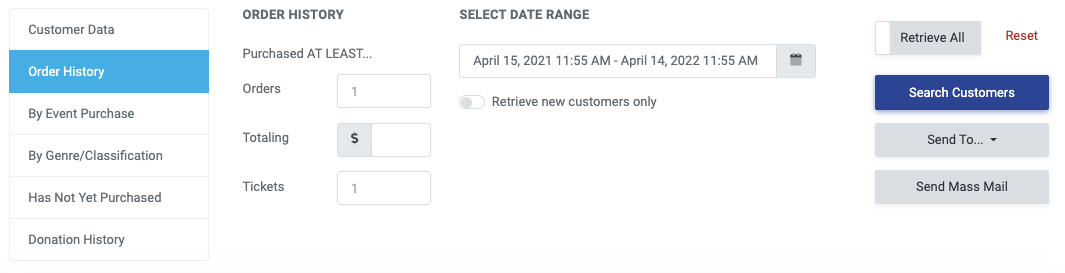
You can now click on any patron name in your customer's database and view the order history with your organization. Included in the customer record is the complete order history, total tickets purchased, total orders, and total donations, as well as a notes field to track unique information about a customer. Customers can also have an unlimited number of Customer Classifications that you specify (and can modify at any time) like Season Subscriber or Volunteer. In addition to Customer Classifications, customers will be assigned Event Genres based on the events they've attended in the past allowing you to better market to them based on their tastes and preferences.
The beehive of box office activity can sometimes end up causing data entry mistakes. However, when there is time, you can search customer records by date and review the contact information and make corrections if needed.
Editing an individual customer’s information is very similar to editing the contact information in your email program’s address book. First and last name, billing address, email address, and telephone number fields will display the data your customer entered during their ticket purchase. Should a field be lacking, or need a correction, simply click into the field and make the necessary changes.
Time spent making a correction or two will pay off later when you send out email newsletters announcing a future show since it will prevent emails from bouncing back as undelivered (see next section). The same type of post-event research can be to find out the zip codes of your customers and compare them to the traditional advertising you are running on TV, radio, or print. Are you paying for print ads in zip code 90210? How many people in 90210 bought tickets to your event? Use the customer database management feature to find out.
Along with order histories, the customer database management feature is a serious tool for formal accounting. Be it on a daily, weekly, monthly, or a big year-end scale, the customer data can be exported from ThunderTix to your computer’s hard drive.
Exporting customer information results in a comma-separated value (.csv) file is for use with your accounting or spreadsheet sheet software like Microsoft Excel.
In addition to formal accounting tasks, ThunderTix customer database management gives you keen insight into the nature of your buyer’s purchasing habits. Future event promotions can be fine-tuned to reflect the types of people attending your events.
Exporting customer data is also useful if you are using one of the popular mailing list programs like Mailchimp. Used in conjunction with the ThunderTix customer database management, mailing lists create the kind of marketing outreach to past customers that can spur ticket sales for future events or help sell products along with tickets.
With ThunderTix, you have the ability to import, search, edit and export customer data as you please. Thundertix will never use customer information for our own purposes. Your customers, your data.