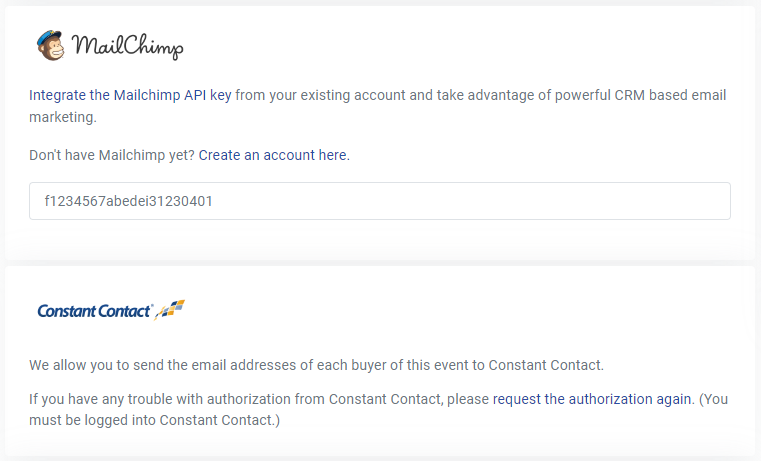Integration with mailing lists
ThunderTix allows for the easy integration of your MailChimp or Constant Contact lists. As your customers purchase tickets, ThunderTix will automatically import your customers and their contact information into your MailChimp or Constant Contact account all customer email addresses. In addition, ThunderTix can do a bulk import of all of your email addresses right from our Customer Relationship Manager. We will also automatically update name information, addresses and company name if they already exist in MailChimp or Constant Contact.
What's more is that you are able to search for any customers from your customer database. You can search by events, event genres, donors, customer classifications, or even purchase history.
From whatever you search for, you can import the search results into a specified list in your mailing list.
How to Integrate your MailChimp and Constant Contact Accounts
MailChimp:
- To get started, you’ll need a Mailchimp account.
- Next, head to the Integrations and Pixel Tracking tab found in your ThunderTix Account Settings. Click the button to "Login with Mailchimp".
- Log in using your Mailchimp username and password.
- Give permission to connect your Mailchimp Audiences to ThunderTix.
- Once connected, we'll pull in your existing Mailchimp email lists. Edit any existing event or create a new one. When a new or existing customer signs up, we’ll add or update the email address in Mailchimp automatically.
Constant Contact:
- First, you will need a Constant Contact account
- Unlike MailChimp, you don't need to copy and paste the API key. Instead, you will need to authorize your Constant Contact account. Request authorization from the Marketing tab of your Account Settings.
- Once the authorization is successful, ThunderTix can pull in your existing Constant Contact email lists. Under Constant Contact Integration, select up to 4 of your email lists. Edit any existing event or create a new one. When a new or existing customer signs up, we’ll add or update the email address in Constant Contact automatically.
Built-in event email marketing
We also offer integrated email marketing from within your ThunderTix portal. Schedule email reminders to all attendees X days or hours prior to each performance. Customize the subject and content with dynamic tokens to personalize the message to each attendee. Send a post-event email with an included survey the morning after each performance to solicit customer feedback about the show.
Built-in Mass Emails
Need to send a last-minute email out to all attendees? We've got you covered with built-in mass email connected through events, season packages, and your customer database. With the Email Branding upgrade, all emails will be branded and sent from your organization's preferred email address.
Send mass emails to attendees of a specific performance, an entire event, subscribers of a season package, or filtering patrons with custom search criteria using your CRM. You'll have access to the number of emails sent, opened, clicked, bounced, unsubscribed, etc.
Be sure to take a look at our other features and sign up for a free trial today!