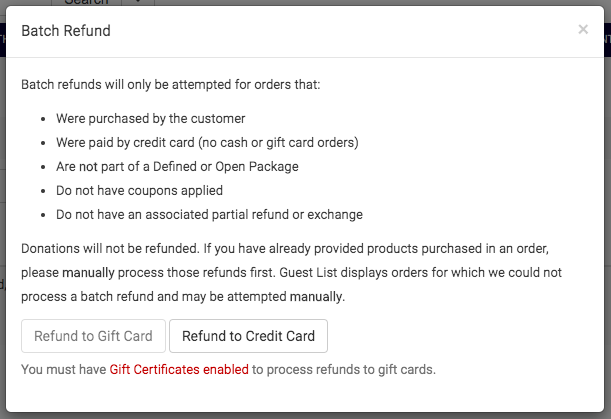
With the growing concern around the Coronavirus (COVID-19), we wanted to address some common questions and concerns we've received from our clients regarding the handling of event cancellations and postponements and some approaches to help allay customer fears.
While most of our venues have been lightly affected, some large gatherings are facing possible event postponement or cancellation. To help alleviate the stress around these events, our team has been working overtime to get two bulk processes completed: the ability to do batch refunds to a gift card or batch refunds back to credit cards.
For refunding to gift cards, orders for an event now have the option to provide gift cards automatically for the total order value (less donations). Additionally, we now offer the ability to refund credit card purchases as a batch process, rather than one order at a time. This was launched on Tuesday, March 17th and an announcement was posted with more details about how it works.
We recently accelerated the development of several new features (found under the Customers tab as "Customer Permission Settings") that might reduce customer concerns around future purchases. You now can make reservations on a customer's behalf and include a link for the customer to pay at a later date when they have greater confidence that the event will remain on schedule.
Decrease staff time fielding questions about ticket refunds and exchanges for future dates with two new optional links embedded within email confirmations. These links allow customers to either request a refund or exchange tickets without box office assistance. By notifying customers about these options, you can alleviate the concern about purchasing tickets in the future.
We believe all organizations should consider messaging clients to share steps being taken to ensure the safety of guests or to provide information regarding refund or gift card credit alternatives for event cancellations.
We currently integrate with Mailchimp and Constant Contact to easily export customer lists which you'd like to notify. For those of our clients that do not utilize one of these external services, consider using our built-in ThunderTix Mass Mail system to write and send messages in bulk. (We are finalizing another mass mail tool for all customers in your database also expected to launch in the upcoming days.)
If you need to postpone an event to a later date, the easiest option is to simply change the date and time of the actual performance. If you are unsure about the newly scheduled date and time, we recommend changing the event and/or performance dates to "Private". If your event has only one date, consider using the post-sale announcement to remove the event from sale while posting a message saying TBD regarding the new date.
Upon changing the date, all tickets sold for the original event will immediately be transferred to the new date you set. The barcodes and tickets previously generated will not change and will be valid for the new date. Learn more about your next steps using the link below.
How do I handle an event that has been postponed?
If a customer is unable to attend an event that has been postponed to a new date, consider exchanging their tickets to another event. Learn more about how to process exchanges from the video below.
Gift cards never expire and can be used on consecutive orders until the balance is fully redeemed. In order to take advantage of refunds to a gift card, you need to ensure you have created a Gift Certificate (in the Listings tab) first.
For individual event cancellations and if you have no other upcoming events scheduled, you may choose to provide customers a full refund for their tickets.