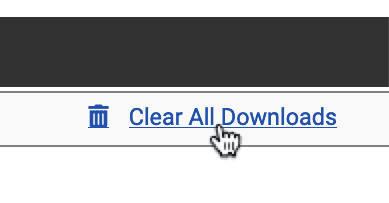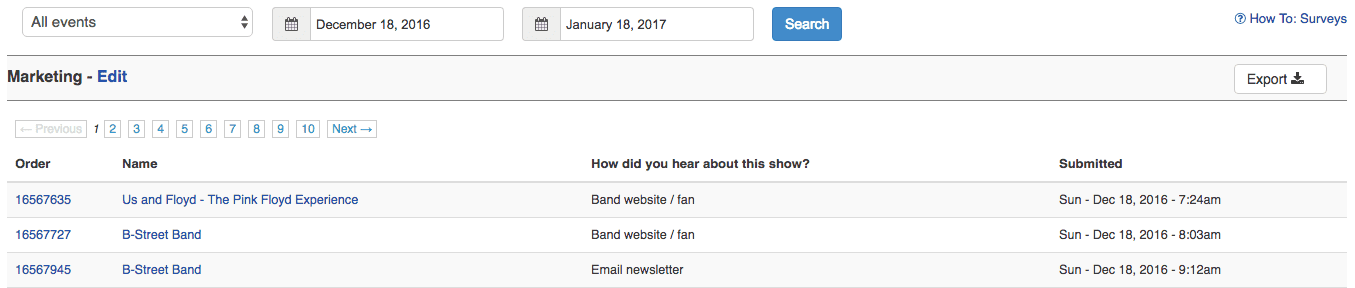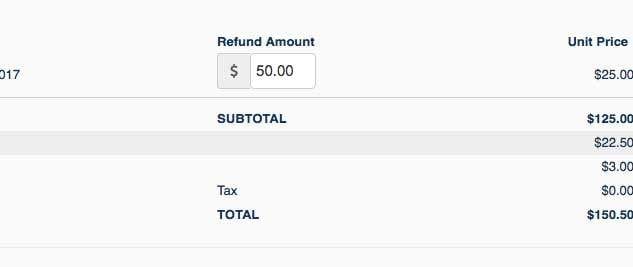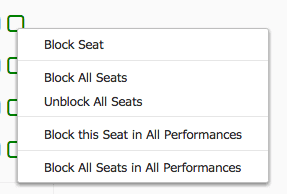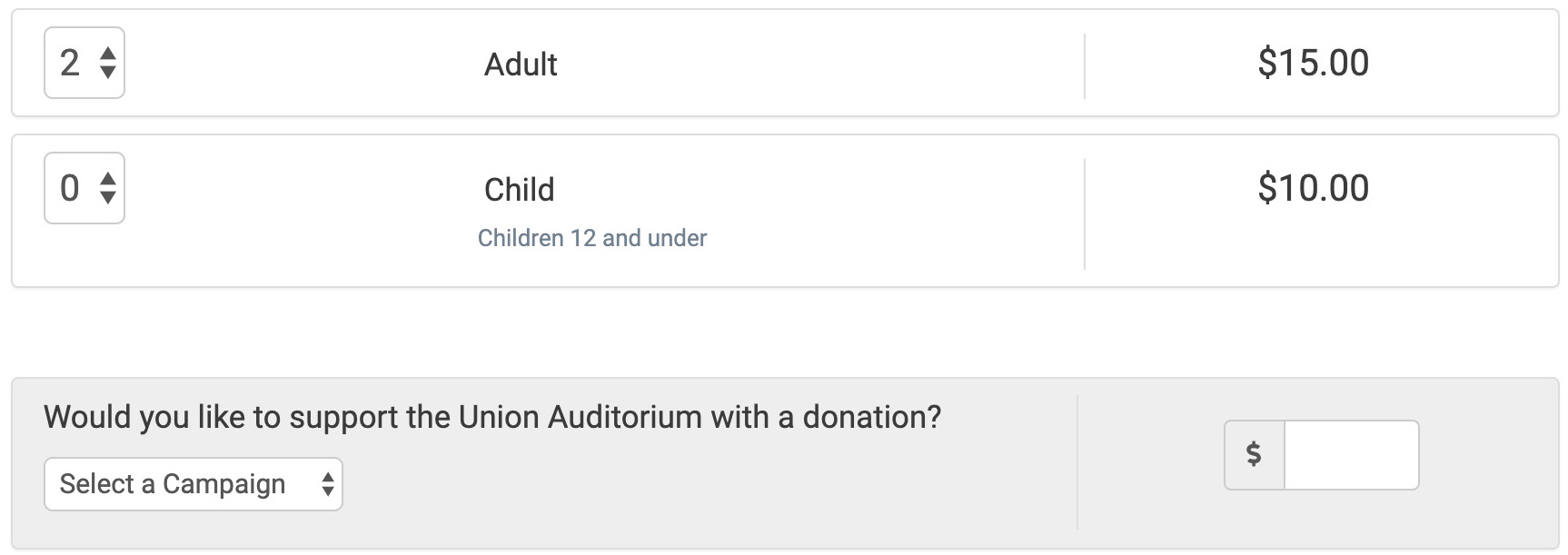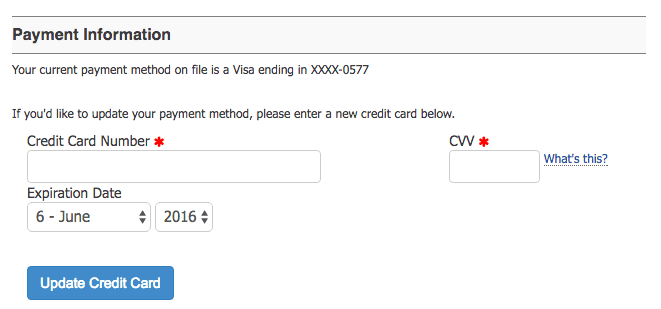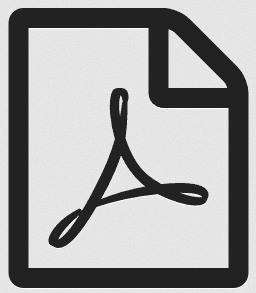Sort by Event Name or Date
Sort Options For The Events Page Instead of all of our events listed being listed in alphabetic order it would be so much easier to have different options when it comes to sorting. If we had the option to sort our events by “Date” that would be ideal. Carrie L. When you login to the…
Read more